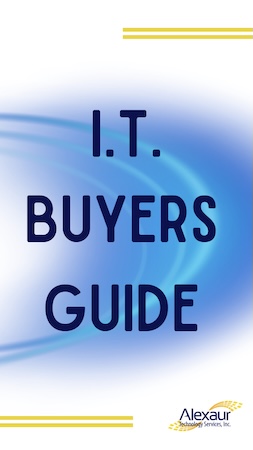You’ve got your out-of-office emails set. Bags are packed. The countdown to vacation is on.
You’ve got your out-of-office emails set. Bags are packed. The countdown to vacation is on.
And just like that, your email starts doing its job:
“Hi! I’m out of the office until [date]. For anything urgent, please contact [coworker’s name and email].”
It seems harmless. Helpful, even.
But here’s the catch: cybercriminals love these kinds of messages.
That simple auto-reply is more than just a courtesy—it’s a treasure trove of useful intel for anyone looking to scam your team while you’re away. And in a city like Houston, where small businesses run fast and lean, a single misstep can be costly.
What Hackers See in Your Out-of-Office Message
Let’s break down what your typical OOO message might include:
- Your name and role
- Dates you're unavailable
- Who’s filling in for you (including their contact info)
- Clues about internal responsibilities
- Sometimes even where you’re going (“I’m attending a conference in Dallas...”)
To a hacker, this is all they need to plan a well-timed, highly targeted phishing or business email compromise (BEC) attack.
Here’s How the Scam Usually Plays Out
Step 1: Your auto-reply confirms you’re offline.
Step 2: A hacker impersonates you—or your backup contact.
Step 3: They send an urgent email asking for a wire transfer, sensitive credentials, or access to files.
Step 4: Your coworker, trying to be helpful, acts quickly.
Step 5: By the time you're back, thousands of dollars may have been sent to a fraudulent “vendor.”
These scams aren’t rare—and they’re especially risky for companies where employees frequently travel, like engineering firms, real estate offices, or local sales teams.
High-Risk Scenario: A Common Houston Example
Say your office manager or assistant handles client emails and payment processing while you’re away. They’re used to juggling multiple requests—and they trust what appears to be coming from “you.” One convincing email is all it takes.
And if your business handles high volumes of vendor payments, contracts, or sensitive client data, the financial and reputational fallout can be serious
How to Stay Secure Without Ditching Auto-Replies
Don’t worry—you don’t have to give up your auto-reply altogether. But you do need to be smart about how it’s used.
Here’s how Houston businesses can protect themselves:
1. Keep It Generic
Avoid specifics like dates, locations, or internal contact names.
The Better option?
“I’m currently out of the office. For immediate assistance, please contact our main office at [main phone or general email].”
2. Train Your Team in Cyber Awareness
Houston businesses that regularly hold cybersecurity training are far less likely to fall for scams.
- Don’t act on financial or sensitive requests via email alone.
- Always verify unusual or urgent messages by phone or in person.
3. Upgrade Your Email Security
Deploy email filters, anti-spoofing protections, and domain authentication (like SPF, DKIM, and DMARC) to catch impersonation attempts before they land in your inbox.
4. Enable Multi-Factor Authentication (MFA)
MFA protects against password breaches. Even if login credentials are stolen, hackers can’t get in without the second authentication step.
5. Partner With a Local Houston IT Provider
Having an MSP (Managed Service Provider) in your corner means someone is watching your network, flagging suspicious activity, and responding before things spiral.
Ready to Relax—Without Leaving Your Business Vulnerable?
At Alexaur Technology Services, we help Houston-area businesses build cybersecurity defenses—even when your team is out of the office. Whether you're heading to Galveston for a long weekend or jetting off to Cancun, we’ll help make sure your inbox isn’t the weak link in your security chain.
Schedule a FREE Security Assessment Today
We’ll identify vulnerabilities and give you a practical action plan to lock things down—so you can truly disconnect on vacation.
👉 Click Here or call (281) 646-1200 to book your FREE Assessment Today!