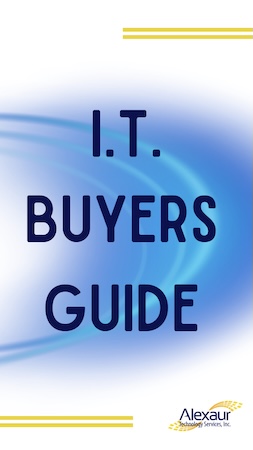When thinking about cybersecurity threats, most business owners immediately worry about phishing emails, malware, or weak passwords. But there’s one major risk that often goes unnoticed — your office printer.
When thinking about cybersecurity threats, most business owners immediately worry about phishing emails, malware, or weak passwords. But there’s one major risk that often goes unnoticed — your office printer.
It might sound far-fetched, but that seemingly harmless device in the corner could be one of the easiest targets for hackers. In fact, many cybercriminals actively exploit unsecured printers as a gateway into corporate networks. A startling experiment by Cybernews in 2020 proved just how vulnerable these devices are: out of 50,000 internet-connected printers tested, over 27,000 were successfully hacked.
WHY Target Printers??
Printers handle far more than just paper. They process, store, and transmit sensitive business information — everything from payroll data and HR files to client contracts and legal documents. And unlike laptops or smartphones, most printers are rarely secured or updated.
Here are the top reasons why printers are a prime target for cyberattacks:
- Printers Store Sensitive Data
Many office printers have internal hard drives that save copies of everything you print, scan, or fax. Without encryption or manual data deletion, these devices become goldmines of confidential information ripe for theft. - Default Passwords Invite Intruders
Most printers ship with default admin credentials like “admin/admin” or “123456.” If these aren’t changed, a hacker can gain full control in seconds — no hacking skills required. - A Backdoor into Your Network
Because printers are connected to your office network, compromising one device could allow an attacker to move laterally across your infrastructure, installing malware, launching ransomware, or siphoning off sensitive data. - Unencrypted Print Jobs Can Be Intercepted
Without secure print settings, your documents can be intercepted in transit. This means contracts, invoices, and even healthcare records could be exposed before they reach the tray. - Remote Spying Is a Real Possibility
Modern printers with email, cloud, and scanning features can be accessed remotely. If a hacker takes control, they can monitor documents, retrieve scanned files, or even forward sensitive emails without detection. - Outdated Firmware Leaves You Exposed
Printers need regular security updates just like any computer. Yet many companies never check for firmware updates, leaving known vulnerabilities open to exploitation. - Discarded Devices Can Leak Data
Getting rid of an old printer without properly wiping its memory can result in a data breach. Even decommissioned printers may contain years of sensitive business records.
How to Protect Your Office Printers
Securing your printers doesn’t have to be complicated, but it does need to be intentional. Here’s how to reduce your risk:
- Change Default Passwords Immediately
Set strong, unique credentials to block unauthorized access. - Keep Firmware Up to Date
Regularly check for and install security patches provided by your printer’s manufacturer. - Enable Print Job Encryption
Use secure printing features and encrypt data in transit to protect sensitive files. - Limit Access with User Controls
Implement PINs or user authentication to restrict who can print — especially for confidential documents. - Erase Stored Data Regularly
Clear cached print jobs, and if your printer has a hard drive, ensure it’s encrypted. Before recycling any device, wipe or destroy the drive. - Place Printers Behind a Firewall
Treat printers like any networked device — isolate them with firewall protections. - Monitor Printer Activity
Enable logging and watch for suspicious behavior like large print runs, remote access attempts, or unrecognized users.
Don’t Let Your Printer Be Your Weakest Link
In the cybersecurity world, attackers thrive on overlooked vulnerabilities. And for too many businesses, printers are exactly that — overlooked and unprotected.
If your cybersecurity strategy doesn’t include your printers, you may be leaving a backdoor wide open for hackers to exploit.
Worried About Printer Security? We Can Help.
Our FREE Network Security Assessment will uncover hidden risks in your IT infrastructure — including your printers. Don’t wait until a breach happens.
👉 Click here or call (281) 646-1200 to schedule your FREE Security Assessment today and make sure every device in your office is fully protected.