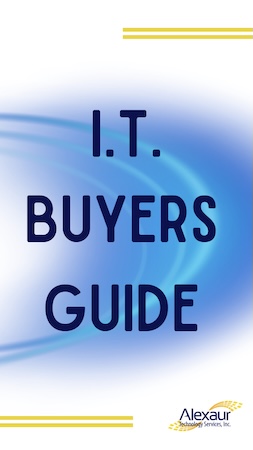The clock is ticking for Windows 10 users: Microsoft will officially end support for this operating system on October 14, 2025. After this date, there will be no more security patches, technical support, or feature updates, leaving your system increasingly vulnerable to cyber threats and performance issues. But if your PC has failed the Windows 11 compatibility test, don’t panic—several viable options remain.
Here’s a closer look at your choices to navigate this transition:
- Stick with Windows 10 (Not Recommended). Continuing to use Windows 10 after support ends is technically an option, but it comes with significant risks. Without regular security updates, your system becomes a prime target for malware, ransomware, and other cyberattacks. Additionally, the lack of performance updates could result in slowdowns and compatibility problems with modern software. While it is possible to explore third-party security tools, they often fall short of providing comprehensive protection.
If security and efficiency matter to you, this isn’t the best route. - Switch to Linux. For tech-savvy users, Linux can be a cost-effective and reliable alternative. This open-source operating system offers robust security features and eliminates the need for Microsoft updates. However, migrating to Linux involves a learning curve and potential compatibility issues with software and hardware designed for Windows. If you’re comfortable troubleshooting on your own, this could be a viable long-term solution.
- Try to Upgrade Using a Workaround. If your PC didn’t pass the Windows 11 compatibility test, there’s still hope. A registry edit workaround allows you to bypass the compatibility restrictions. By configuring Secure Boot and enabling the Trusted Platform Module (TPM), you may be able to upgrade your system despite the initial error message.
It’s worth noting that Microsoft may issue a warning, such as: “Your PC will no longer be supported or eligible for updates if you proceed with the installation.” While this disclaimer doesn’t mean immediate data loss, it’s crucial to back up your files before proceeding. - Pay for Extended Security Updates (ESUs). Microsoft will offer Extended Security Updates (ESUs) as a subscription-based solution for businesses using Windows 10. These updates will provide critical security patches for up to three additional years, but the pricing is structured specifically for businesses and can add up quickly:
- Year 1: $61 per device
- Year 2: $122 per device
- Year 3: $244 per device
This tiered pricing applies to business users only. If you’re a home user, be aware that this option may not be as cost-effective and may come with limitations. For educators, however, Microsoft provides significant discounts, with prices starting at just $1 in the first year.
Keep in mind that ESUs do not include technical support and are cumulative. You must purchase each year sequentially; skipping a year is not allowed. While ESUs can temporarily extend the life of your Windows 10 system, they are not designed to be a permanent solution and are meant to encourage upgrades to Windows 11.
- Invest in a New PC. If your current device is aging or nearing obsolescence, purchasing a new Windows 11-compatible PC is likely your best option. Modern computers offer faster performance, enhanced security, and improved productivity features. Transitioning to a new machine ensures you’re set for years to come.
Before making the switch, don’t forget to back up your important data. A seamless migration depends on safeguarding your files and ensuring compatibility with your new system.
Don’t Wait Until It’s Too Late
With the October 2025 deadline fast approaching, now is the time to plan your next steps. Whether you’re upgrading, switching operating systems, or purchasing a new device, the sooner you act, the smoother the transition will be.
Need help navigating your options? Our team can guide you through the process, from evaluating your needs to implementing the right solution with minimal downtime. Call us at 281-646-1200 or click here to book a FREE 15-minute discovery call to start planning for a secure, future-ready setup.