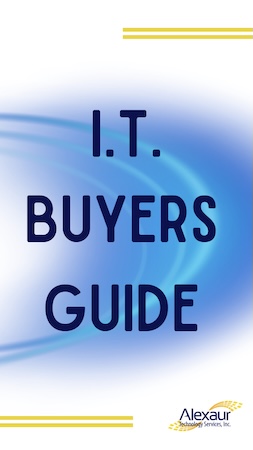Are you bogged down by repetitive tasks like managing an overflowing email inbox? According to Microsoft, employees spend nearly two hours daily on email, totaling over eight hours a week. That’s valuable time that could be spent on more creative or strategic projects. Fortunately, automation can help. By leveraging software to handle routine tasks, you can complete your to-do list faster and dedicate more time to work you enjoy.
Are you bogged down by repetitive tasks like managing an overflowing email inbox? According to Microsoft, employees spend nearly two hours daily on email, totaling over eight hours a week. That’s valuable time that could be spent on more creative or strategic projects. Fortunately, automation can help. By leveraging software to handle routine tasks, you can complete your to-do list faster and dedicate more time to work you enjoy.
Task #1: Achieve Inbox Zero Without the Hassle
Emails are a necessity, but managing an overflowing inbox can be overwhelming. Automation tools can organize and prioritize emails, schedule responses, and convert emails into actionable tasks.
Ways to Automate Your Email Tasks:
- Automate Inbox Organization: Use filters and rules in your email platform to sort incoming emails by criteria like sender, subject, or keywords. For example, emails containing “invoice” can be directed to a specific folder.
- Utilize Labels and Categorization: Apply multiple labels to a single email for easier retrieval. This dynamic categorization goes beyond traditional folders.
- Schedule and Automate Email Responses: Tools that delay sending or schedule emails can ensure your messages reach recipients at optimal times, especially useful for different time zones.
- Automate Task Creation from Emails: Integration services can convert incoming emails into actionable tasks in your project management tools, ensuring important items are never missed.
Task #2: Simplify Appointment Scheduling
Booking meetings shouldn’t require endless email exchanges. Calendar automation tools enable people to book directly on your calendar and send automatic event invitations and reminders.
Benefits of Calendar Automation Tools:
- Direct Calendar Booking: Clients and team members can view your availability and book directly into your calendar.
- Sync Schedules Across Devices and Teams: These tools sync with email platforms, keeping all team members updated in real-time when schedules change.
- Automate Appointment Reminders: Send customized reminders before appointments to reduce no-shows and ensure everyone is prepared.
Task #3: Streamline Bookkeeping
Manual bookkeeping is not only tedious but also prone to errors. Automation can enhance your bookkeeping processes.
Automation for Better Bookkeeping:
- Auto-Import and Categorize Transactions: Software can pull and categorize transactions from your bank accounts and credit cards, reducing manual entry and maintaining organized financial records.
- Generate Financial Reports Instantly: Automated tools can generate detailed financial reports with a click, providing real-time insights into financial performance for quicker decision-making.
- Integrate with Banks and Payment Processors: Comprehensive integration tools ensure all transactions are recorded and reconciled in your accounting software, improving cash-flow management.
Focus on What You Enjoy
Tasks like managing emails, scheduling appointments, and bookkeeping are essential but shouldn’t drain your time. By adopting automation tools, you can offload these repetitive tasks and focus on the creative and strategic aspects of your business that you enjoy most. Embrace automation and reclaim your time for more meaningful work. If you would like to discuss your current setup and discover where automation might benefit you, contact us at (281) 646-1200 or schedule a free 15-minute call with our team today!