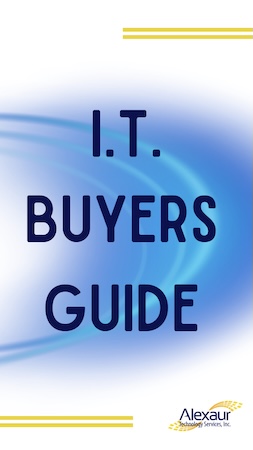In a recent report by Check Point Research, it was found that LinkedIn, the popular business networking platform owned by Microsoft, is impersonated in nearly half of all phishing attacks worldwide.
Scammers often exploit LinkedIn by targeting individuals seeking new job opportunities or career changes. Emails with subjects like “You have 1 new invitation” or “Your profile has been viewed by 63 people” can seem genuine but might be phishing attempts. It is crucial to verify the sender’s email address to confirm it’s legitimately from LinkedIn. These impersonators craft emails that mimic real LinkedIn communications and include links to fake pages designed to steal your information.
Another tactic used by cybercriminals involves creating fake LinkedIn profiles and messaging users about bogus job opportunities. Once engaged, they might ask for a small fee to process your application (which you’ll never see again) or send a link to a form that’s actually a phishing trap.
LinkedIn is actively addressing these issues by developing advanced security features to protect its users. Here are four essential security features LinkedIn has implemented:
1. Suspicious Message Warnings
LinkedIn’s technology can identify messages that attempt to lure you off the platform or contain potentially inappropriate content, sending you a warning notification. This feature helps you stay vigilant and avoid engaging with suspicious contacts.
2. Profile Verification
This feature allows users to verify their profiles by submitting an additional form of ID, earning a verification badge. This badge assures others that your profile is authentic. Since scammers’ profiles are often short-lived and rarely updated, this verification can be a crucial indicator of legitimacy.
3. Profile Information
LinkedIn provides detailed information about profiles to help you assess their credibility. By clicking “More” on a profile and selecting “About this profile,” you can see details such as:
- When the profile was created.
- When the profile was last updated.
- Whether the member has verified a phone number.
- Whether the member has an associated work email.
4. AI-Generated Profile Picture Detection
Scammers increasingly use AI to create realistic-looking profile pictures of fake individuals. LinkedIn, in collaboration with academia, has developed advanced detection features to identify and shut down these AI-generated profiles before they can cause harm.
Using LinkedIn for job hunting, recruiting, or business networking can be incredibly beneficial, but it is important to remain secure. These LinkedIn security features are your first line of defense. However, in the event that someone in your organization falls for a scam and clicks on a malicious link, would your internal security measures be sufficient to protect your network?
We offer a FREE Cybersecurity Risk Assessment to help you evaluate the vulnerability of your network to various types of attacks. To schedule your assessment, call us at (281) 646-1200 or click here to book now. Stay secure and make the most of LinkedIn safely!