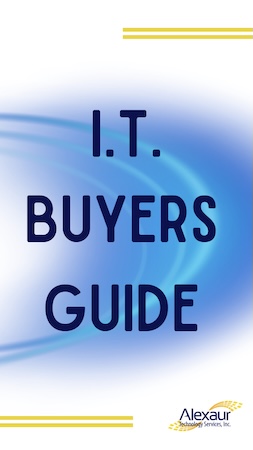As the Houston area grapples with the widespread impacts of Hurricane Beryl, which made landfall this past Monday, many businesses are facing prolonged power outages and significant disruptions. At Alexaur, we understand the challenges you're facing. Our priority is ensuring your safety and helping you prepare for when power is restored. Here's a comprehensive guide to help you navigate the aftermath of Hurricane Beryl and get your business back on track.
As the Houston area grapples with the widespread impacts of Hurricane Beryl, which made landfall this past Monday, many businesses are facing prolonged power outages and significant disruptions. At Alexaur, we understand the challenges you're facing. Our priority is ensuring your safety and helping you prepare for when power is restored. Here's a comprehensive guide to help you navigate the aftermath of Hurricane Beryl and get your business back on track.
Safety First
Before anything else, ensure that you and your team are safe. Do not attempt to return to your office or assess damage until local authorities have declared it safe to do so.
When You're Ready to Return
Once it's safe to return to your office, follow these steps:
- Assess the Situation: Take stock of any visible damage to your office and equipment. Don't touch any electrical equipment if there's standing water present.
- Check Your Devices: Power on each device and note any that aren't functioning properly. This inventory will be crucial for the next steps.
- Contact Us: Reach out to Alexaur with a list of non-functioning devices and a general description of what happened at your site. We'll work on solutions, whether that means repairs or replacements.
Powering Up Safely
When power is reported as having been restored to your location, follow these guidelines to ensure a safe restart:
- Confirm Power Restoration: Before powering up your equipment, test the electricity by turning on a light first.
- Wait Before Powering Major Equipment: After confirming power, wait 10-15 minutes before turning on major appliances and equipment. Do not power on everything at once.
- Inspect for Damage: Carefully examine all business equipment (printers, PCs, servers, shredders, etc.) for signs of damage, particularly focusing on plugs, electronic inputs, and any signs of water damage or exposed wiring.
Restarting Your IT Infrastructure
Follow these steps, in sequence, to safely bring your IT systems back online:
If You Have No Internet:
- Unplug both your ISP modem (Comcast, AT&T, etc.…) and router, if applicable (SonicWALL, Cisco, etc.…).
- After 90 seconds, plug in the ISP modem.
- Wait 2 minutes, then plug in your router (if applicable).
- Wait 2 minutes and reboot your computer, while you’re waiting for the above to come up.
- Login to your computer, open your web browser and try accessing a website like Google.com or Bing.com.
- If you're still offline, note any unusual red, amber, or blinking lights on your ISP modem and contact your ISP to report an outage.
If You Can't Connect to Network Resources:
- Properly shut down all servers and PCs, if they are not already shut down. Do this by selecting Start | Power | Shut Down.
- Turn off and unplug all printers.
- Power on your server first (if you have a server).
- While the server reboots, plug in and turn on all printers / copiers.
- After the server fully reboots, power on all computers.
- Login to all computers and check connectivity to server apps/files, internet, and printing.
We're Here to Help
Recovering from a natural disaster can be overwhelming, but you are not alone. If you encounter any issues during the restart process or need assistance with damaged equipment, don't hesitate to reach out. Our team at Alexaur is ready to support you. Contact us here.
A Few More Notes
Below are a couple more important things to keep in mind throughout the recovery process.
Stay Cyber-Secure During Recovery
In the aftermath of natural disasters, there's often an uptick in cybercriminal activity. Be extra vigilant against phishing attempts and scams during this recovery period. Verify the source of any emails requesting sensitive information, especially those claiming to be from disaster relief organizations or government agencies.
Document Everything for Insurance Claims
As you assess and repair damage, remember to document everything thoroughly for insurance purposes:
- Take clear, detailed photos of all damaged equipment and areas of your office.
- Keep all receipts for repairs, replacements, and any disaster-related expenses.
- Make a comprehensive list of all damaged items, including model numbers and approximate value.
- Contact your insurance provider as soon as possible to start the claims process.
Remember, your safety and the integrity of your business data are our top priorities. By following these steps and reaching out when you need help, we can work together to get your business back up and running smoothly.
Stay safe, Houston. We're in this together.