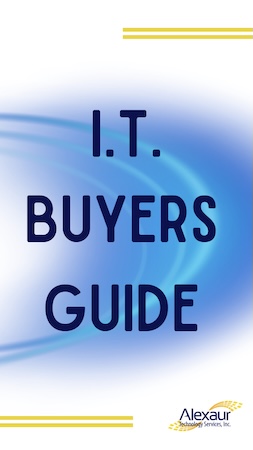As a small business, we understand the importance of staying connected while taking some much-deserved time off. Email auto-responders are a crucial tool for maintaining communication while out of the office. However, they can also pose cybersecurity risks if not implemented correctly. This post will guide you through the do's and don'ts of setting up secure time off auto-responders.
As a small business, we understand the importance of staying connected while taking some much-deserved time off. Email auto-responders are a crucial tool for maintaining communication while out of the office. However, they can also pose cybersecurity risks if not implemented correctly. This post will guide you through the do's and don'ts of setting up secure time off auto-responders.
Do's:
- Keep it simple and professional: Your auto-response should be brief and to the point.
For example: "Thank you for your email. I am out of the office until [date] and will have limited access to email. For urgent matters, please contact [alternative contact]." - Provide alternative contact information: Offer a way for people to reach someone in case of emergencies. However, use caution when deciding what information to share.
Good example: "For urgent issues, please contact our help desk at support@company.com or 555-123-4567." - Set specific start and end dates: Clearly state when you'll be back to manage expectations.
Example: "I will be out of the office from July 15th to July 29th, returning on July 30th." - Use your company's approved auto-responder template: Many organizations have pre-approved templates that balance informativeness with security. Always use these when available.
Don'ts:
- Avoid sharing detailed personal information: Don't mention why you're out of office or provide unnecessary details about your trip.
Bad example: "I'm on a family vacation in Hawaii and won't be checking email." - Don't announce your exact location: This information could be used for targeted phishing attacks or physical security threats.
Bad example: "I'm attending the Cybersecurity Conference at the Hilton Hotel in New York." - Refrain from mentioning your company's IT infrastructure: Don't provide information about your organization's technology or processes.
Bad example: "I don't have access to our secure VPN while traveling, so I can't address any server issues."
Auto-Responder Best Practices:
- Use vague language about your absence: Simply state that you're out of the office without specifying why or where.
Good example: "I am currently out of the office with limited email access." - Limit information about who's covering your duties: While it's important to provide an alternative contact, don't give too much detail about your team's structure.
Instead of: "John Smith, our Senior Network Administrator, will handle all IT emergencies."
Use: "For urgent IT matters, please contact our support team at support@company.com." - Be cautious with external vs. internal auto-responses: Consider setting up separate messages for internal and external recipients. This allows you to provide more detailed information to colleagues while maintaining security with external contacts.
- Consider using a vacation delegation feature: Many email systems allow you to delegate access to a colleague. This can be more secure than an auto-responder as it doesn't broadcast information to potential attackers.
- Proper configuration of auto-responders in email clients: Ensure your auto-responder is set up correctly to avoid sending multiple responses to the same sender or replying to old emails.
- Avoiding responses to spam or mailing lists: Configure your auto-responder to only reply to direct emails, not mailing lists or potential spam. This reduces the risk of your email being used for backscatter spam.
Setting up a secure out of office auto-responder is a balance between being informative and protecting your cybersecurity. By following these best practices, you can enjoy your time off while maintaining professional communication and safeguarding your organization's information security.
We’re here to help. If you have any questions about setting up secure auto-responders or other email security measures, don't hesitate to reach out to our support team. Call us at 281-646-1200 or click here to schedule a free 15-minute discovery call.