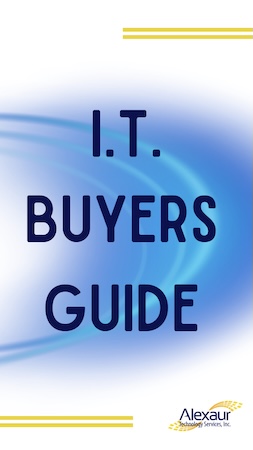Business owners and managers experience a persistent and chaotic assault on their time and attention. No one is immune from this, and every business deals with it.
Business owners and managers experience a persistent and chaotic assault on their time and attention. No one is immune from this, and every business deals with it.
Certain leaders excel at managing the perpetual demands on their attention, allowing them to effectively maintain team efficiency and productivity. However, the majority find themselves grappling with these challenges, feeling burdened and inundated by the multitude of tasks and responsibilities they must oversee. This struggle only intensifies when operating in a growth-oriented business.
Add a remote workforce to this, and it can be extremely difficult to manage all the projects, to-dos, deadlines, and client deliverables you and your leadership team must manage.
As an IT company, we cannot tell you which projects are most important for your business, but we can support you in keeping your team organized and on track to lessen the chances of a dropped ball or a communication failure, which is the #1 reason why problems happen in businesses.
If you are looking to boost operational control and streamline communication, one of the tools we recommend is Microsoft Teams. This “super tool” not only enhances productivity and organizational alignment but can also save you money. Say goodbye to multiple applications like Slack, Zoom and project management software. With Teams, you can enjoy a lower cost, secure, and seamlessly integrated system.
Discover the endless possibilities of Microsoft Teams! With over 1,900 applications at your fingertips, you can seamlessly integrate them into your Teams Channel. From organizing information to streamlining workflow, managing tasks, deadlines, and documents, Teams has you covered. Don’t miss out on these incredible features!
Posts: The “post” feature in Microsoft Teams functions similarly to Slack, enabling you to confidently share questions, reminders and status updates with the entire team working on a specific project. By consolidating all project-related communication in one place, it not only promotes efficiency but also establishes a comprehensive history of discussions. Moreover, this feature ensures that every team member remains informed and engaged with the project’s progress. The inclusion of this native and cost-saving feature in Microsoft Teams proves highly advantageous for companies utilizing Slack.
Tasks By Planner And To-Do: This section of Teams is absolutely fantastic! It empowers you to effortlessly create intricate to-do lists and assign tasks to individuals or multiple team members. With the ability to track progress, set priorities and due dates, attach important documents and files, and even create comprehensive checklists, it’s a game-changer. Better yet, project owners can provide regular status updates and mark off completed tasks, ensuring everyone is on the same page and fully aware of the project’s progress.
Video Conferencing: Although Teams may not possess the same level of sophistication as Zoom, it offers several features that enhance team collaboration and project management. Its most notable advantage over Zoom is that you can hold a video conference, and the recording of the meeting – along with all of the notes, files and links – will be there for easy reference later on. This functionality proves invaluable for individuals unable to attend a meeting, as it enables them to easily locate and view the recording, while also preserving a record of crucial discussions. Additionally, Teams eliminates the need for costly Zoom licenses for all employees, as it is already included in Microsoft 365.
If you want to see a demo of Teams or do a cost analysis to see how implementing this can save your organization money on Slack, Zoom and other project management software by combining it into one application, click here to schedule a brief call.